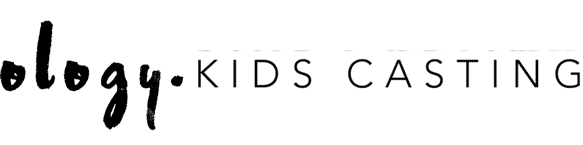SELF-TAPE TIPS

THE IMPORTANCE OF SELF-TAPES
Self-Tapes have become increasingly important within the industry with casting directors asking for these for a range of projects. Being asked to self-tape is the equivalent of getting a casting in, for example, Manchester or London, with the added advantage of being able to record in the comfort of your own home. However, there are a range of key points that are imperative to get right in order to make the most of the opportunity.
Self-tapes are often used by directors as the sole casting process for TV commercials, TV drama and feature films – meaning that having reviewed the self-tapes from those lucky enough to have been asked to tape, the final children will be chosen for each role. Self-tapes are also used instead of the initial casting and on the back of these there may be a recall where the final few (often 2-5) for each role are invited to meet the director for the project.

Do dress to impress: It’s really important to think about a self-tape as if it is an official casting, so no pyjamas or school clothes (unless specified). As always, something smart-casual, brushed hair, for teenagers little to no makeup is perfect. Simple clothes are best, so blue or black jeans, a denim or simple shirt or plain tshirt/jumper are often perfect.
Your demeanour is also really important, we want to make sure that we show the very best you to directors. Try running on the spot for a few seconds (not so you’re out of breath) to get your energy going so you come across as engaging, alert and full of energy.
WHERE TO FILM/LIGHTING
Lighting is really important, if the video is too dark or grainy the director may click-off before finishing watching. If possible, film against a blank wall, ideally white. Otherwise, a sofa or the kitchen table works well too. The background of the video should be tidy and free from distractions as much as possible, so no siblings playing around where you’re filming or TVs etc..Check the sound being recorded is clear and not muffled too – most phones have great microphones so this isn’t usually a problem, but be mindful of not recording in an echoey room.
FILMING
Be sure to perfect your introduction. Unless additional details are requested the basics are NAME, AGE, AGENCY (I’m with Ology Kids Casting) and be sure to smile and look directly into camera.
If there is a script and it is short, read it again and again until you’re confident of being able to act it on the record without needing the script. This will help to stand you apart from others especially if the self-tape is requested for the next day (which they usually are!). If the script is longer, again, please be sure, as much as possible to learn it off-by-heart so you don’t need to hold the script.
A camera/phone stand is ideal and needs to be held or situated ideally at eye level. Be sure not to have the camera/phone at an upward angle.
Remember to hold your recording device in landscape mode (i.e. like a TV) – this is a really important part of self-taping. If the phone is held vertically, once uploaded, there will be black lines either side of the video – this is a pet hate of directors so please be sure to only record in landscape (horizontally). Hold the camera really steady too when recording, it can be really distracting if it is moving around. Finally, make sure that you don’t have your thumb over the lens(!)
UPLOADING
There are four main platforms that we use for self-tapes – these are DROPBOX, YouTube, WeTransfer and Vimeo.
DROPBOX

Unless specified, Dropbox is the best option for uploading self-tapes. However, it is really important to send us the ‘direct link‘ to the video rather than clicking ‘share’ as this will require a login which isn’t workable. You can create a free Dropbox account at dropbox.com. Once you have recorded the self-tape then add the file to your Dropbox and then send us the ‘direct link’ to the file or paste into a form if required.
YOUTUBE
Firstly, YouTube! Head to the AppStore (iPhone/iPad) or Google Play Store (Android) and download the YouTube app for free. In order to upload videos to YouTube you’ll need to login in the app with a Gmail email address, so if you don’t have a Gmail address head to gmail.com to create one.
Once you’ve logged in click the video icon below:

After you’ve given permissions for the app to access your camera/photos/microphone you’ll then be able to record and trim your video or upload a video that you’ve already recorded on your phone/tablet. Again, just be sure that you hold the phone sideways and record in landscape mode, i.e. horizontally. Before uploading please choose a title for the self-tape – ideally including NAME and AGENCY followed by the name of the campaign, for example JohnSmith-OlogyKidsCasting-McDonalds and then select ‘unlisted’ as the privacy setting, this can be selected by tapping on ‘public’, which is the default and changing this to ‘Unlisted’. You’ll then need to copy the specific link to the video and email this to us or ‘share’ the video to us by tapping ‘share’ and enter our email once it has uploaded.

WETRANSFER
Next, WeTransfer! Head to the AppStore (iPhone/iPad) or Google Play Store (Android) and download the WeTransfer app for free, it is titled ‘Collect: Save and share ideas’. Open the app and click the ‘+’ icon – you’ll be prompted to allow permissions to access you photos and then you’ll be able to choose the video or videos to upload. Select ‘share now’ and click to copy the link, you’ll then be able to paste this into an email to send us. Alternatively, select ‘mail’ or ’email’ and you’ll be able to send a link from directly within the app. You’ll be asked if you’d like to save this content as a board (i.e. to save to your app), if not, then click the cross ‘X’ in the corner of the screen. In general, we recommend using the best quality video, however, as each file with WeTransfer has to be individually downloaded it is best to not use 1080p or 4k quality as the file size will be huge, we’d recommend 480p or 720p. Don’t worry too much if you’re not sure how to change these settings (they can usually be changed in your phone settings) though. Once you’ve sent the link (from within the app, or from your email) you’re all done!
VIMEO
Finally, Vimeo! Head to the AppStore (iPhone/iPad) or Google Play Store (Android) and download the Vimeo app for free. Open the app and login if you’ve already registered – alternatively ‘Join with email’, there are also options to join with Facebook or Google, using your login details for these. You’ll then notice a cloud icon on the bottom right-hand corner of the screen, click this (the app will then ask for permission to access your photos) and then select the video(s) you’d like to upload. Choose a title (ideally including NAME and AGENCY followed by the name of the campaign, for example JohnSmith-OlogyKidsCasting-McDonalds) and then click ‘Password-protected) and choose a password. Then click ‘Upload’ at the top right of the screen. Once the video has uploaded you’ll notice the video has been added to your ‘My recent videos’ list. There will be three dots to the right of the video, if you tap this you then be able to ‘share’ the video to us via email directly or copy the ‘URL’ to the video to paste into an email. Alternatively, if you tap the video, you’ll also be able to ‘share link’ – don’t forget to send us the password too! NB. Please ensure to ‘enable downloads’ if using VIMEO – this is super important.
Some Casting Directors will ask for a password protected link, for these, Vimeo is ideal, it is also easy for directors to download these videos which makes it really versatile (providing you have selected ‘enable downloads’.
MOST IMPORTANTLY, ENJOY THE PROCESS AND HAVE FUN!